


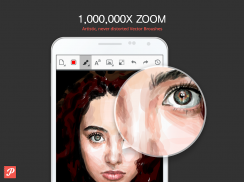
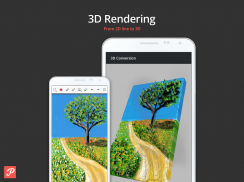
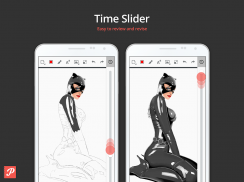
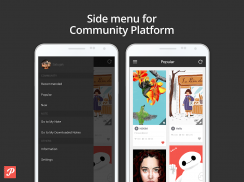
Pensoul

คำอธิบายของPensoul
Features
1. Artistic Vector Brushes
Compared to the pixel-distorting bitmap-based brushes, used by the competitor apps, Pensoul's vector-based brush maintains smooth vector lines even when magnified. Unlike other apps, Pensoul is capable of exporting drawings at ultra high resolution and scale, without losing it's original detail and quality.
2. 1,000,000x Zoom
Pensoul drawings can be magnified up to 1 million times without graphic quality deterioration. Images can have a giant scale and fine detail on a single canvas simultaneously, thanks to its powerful vector engine.
3. 3D Rendering
Pensoul supports 3D printers, allowing you to change a simple 2D sketch into a magnificent three-dimensional print. Easily turn your drawings into fun cake decorations to make your kid's birthday or other event extra special.
4. Time Slider
Instantly jump to any point in your drawing history to review or modify your work. From start to finish, you will find it surprisingly easy to use the Time Slider feature to alter and improve your artwork.
5. Easy to Share
The new "Share Image" feature enables users to easily share their work on all compatible apps and social media platforms. Alternatively, users can export their artwork to their mobile device gallery using the "Save to Gallery" option.
6. Pen Drawing Mode/ Touch Drawing Mode
To switch the Drawing Mode, “Tab” the Menu key of the Phones and “Long Press” the Menu Key of the Tablets.
*Miscellaneous
-Supports S-Note : You can import the content created in S-Note.
-A few usage examples of Pensoul
Sketchbook/ Drawing Pad/ Work Note/ Class Note/ Photo Diary/ Recipe note/ /Travel journal/ Planner
App authorization info:
Camera: When user selects camera in the app, it accesses the device’s camera application.
Gallery: When user selects to attach a photo file in the app, the app asks the user whether to access the gallery application.
This authorization could be saved so that Pensoul can select photos from the device without asking.
Also, exported images from the app are added to gallery application.
External storage: If an SD card or an external storage is connected, image or data can be saved there.
* Applicable android devices
- Android version
Android 4.2 Jelly Bean and above (equipped with OpenGL ES 2.0). Performance may vary upon HW specifications.
- Resolution
Optimized for 800x1280, 1080x1920, 1600x2560 screen, and other resolution may not maintains optimized ratio.
</div> <div jsname="WJz9Hc" style="display:none">คุณสมบัติ
1. แปรงศิลปะเวกเตอร์
เมื่อเทียบกับพิกเซลบิดเบือนแปรงบิตแมปที่ใช้โดยใช้แอพพลิเคคู่แข่ง, Pensoul ของแปรงเวกเตอร์ที่ใช้รักษาเส้นเวกเตอร์ราบรื่นแม้ในขณะที่ขยาย ซึ่งแตกต่างจากปพลิเคชันอื่น ๆ Pensoul มีความสามารถในการส่งออกภาพวาดที่มีความละเอียดสูงเป็นพิเศษและขนาดโดยไม่สูญเสียมันเป็นรายละเอียดที่เป็นต้นฉบับและมีคุณภาพ
2. 1,000,000x ซูม
ภาพวาด Pensoul สามารถขยายได้ถึง 1 ล้านครั้งโดยไม่เสื่อมคุณภาพกราฟิก รูปภาพสามารถมีขนาดยักษ์และรายละเอียดในภาพเดียวพร้อมกันขอบคุณเครื่องยนต์เวกเตอร์ที่มีประสิทธิภาพ
3. แสดงผล 3 มิติ
Pensoul รองรับเครื่องพิมพ์ 3 มิติช่วยให้คุณสามารถเปลี่ยนร่าง 2D ง่ายในการพิมพ์ที่สวยงามสามมิติ ได้อย่างง่ายดายเปิดภาพวาดของคุณลงในการตกแต่งเค้กสนุกที่จะทำให้วันเกิดของเด็กหรือเหตุการณ์อื่น ๆ ที่พิเศษ
4. เลื่อนเวลา
ทันทีข้ามไปยังจุดใด ๆ ในประวัติศาสตร์รูปวาดของคุณที่จะทบทวนหรือปรับเปลี่ยนการทำงานของคุณ ตั้งแต่ต้นจนจบคุณจะพบว่ามันง่ายที่น่าแปลกใจที่จะใช้คุณลักษณะ Slider ใช้เวลาในการปรับเปลี่ยนและปรับปรุงงานศิลปะของคุณ
5. การแบ่งปันง่าย
ใหม่ "แบ่งปันภาพ" คุณสมบัติช่วยให้ผู้ใช้สามารถแบ่งปันการทำงานของพวกเขาในปพลิเคชันที่รองรับและแพลตฟอร์มสื่อสังคม อีกทางเลือกหนึ่งที่ผู้ใช้สามารถส่งออกผลงานศิลปะของพวกเขาในแกลเลอรี่อุปกรณ์มือถือของตนโดยใช้ "บันทึกไปยังแกลเลอรี่" ตัวเลือก
6. โหมดปากกาวาด / สัมผัสโหมดการวาดภาพ
การสลับโหมดการวาดภาพ "แท็บ" ปุ่มเมนูของโทรศัพท์และ "ลองกด" ปุ่มเมนูของแท็บเล็ต
* เบ็ดเตล็ด
รองรับ S-หมายเหตุ: ท่านสามารถนำเข้าเนื้อหาที่สร้างขึ้นใน S-หมายเหตุ
-A ตัวอย่างการใช้งานไม่กี่ Pensoul
Sketchbook / วาด Pad / หมายเหตุการทำงาน / คลาสหมายเหตุ Photo / ไดอารี่ / บันทึกสูตร / ท่องเที่ยว / วารสาร / วางแผน
การอนุมัติการตรวจสอบข้อมูล:
กล้อง: เมื่อผู้ใช้เลือกกล้องในการตรวจสอบก็จะเข้าสู่การใช้กล้องของอุปกรณ์
แกลเลอรี่: เมื่อผู้ใช้เลือกที่จะแนบไฟล์ภาพใน app, app ถามผู้ใช้ว่าจะใช้งานแอพลิเคชันแกลเลอรี่
การอนุญาตนี้อาจถูกบันทึกไว้เพื่อให้ Pensoul สามารถเลือกภาพถ่ายจากอุปกรณ์โดยไม่ต้องขอ
นอกจากนี้ภาพที่ส่งออกจากการตรวจสอบมีการเพิ่มแอปพลิเคแกลเลอรี่
จัดเก็บข้อมูลภายนอก: ถ้าการ์ด SD หรือจัดเก็บข้อมูลภายนอกมีการเชื่อมต่อภาพหรือข้อมูลจะถูกบันทึกไว้ที่นั่น
* อุปกรณ์หุ่นยนต์ที่ใช้งานได้
- รุ่น Android
Android 4.2 Jelly Bean ในและด้านบน (พร้อมกับ OpenGL ES 2.0) ประสิทธิภาพการทำงานอาจแตกต่างกันไปตามความต้องการของ HW
- ความละเอียด
เหมาะสำหรับ 800x1280, 1080x1920, 1600x2560 หน้าจอและความละเอียดอื่น ๆ ที่อาจจะไม่ดีที่สุดรักษาอัตราส่วน</div> <div class="show-more-end">



























